
Sessions 5-7: April 7, 21 & May 5
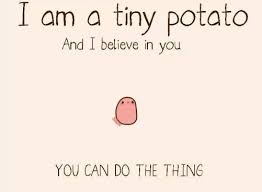 Session 5 (April 7)
Session 5 (April 7)
Deliverables: what and how to share redesign work
From our RFP: Redesign significant portions of a course (assignment sequence, assessment, syllabus, course activity, etc.) to improve student learning. Complete a post-FLC survey and a 1-year post-FLC follow-up survey.
Questions to consider as you redesign:
- What’s the tone of syllabus and assignments? Is there a way to build community or feel welcome in the way those documents are written or structured?
- How might you incorporate choice for the learner? (Choices of readings, some choice in assignments, choice in how students demonstrate what they know?)
- One question I often ask as I write up policies or assignments: Am I controlling behavior or learning?
- How might you structure assignments so you enjoy them too?
“Course Design in the Now Times”
“No Shortcuts in Course Design”
Article from Inside Higher Ed: “8 Ways to Improve Group Work Online”
 Session 6 (April 21)
Session 6 (April 21)
Second round of consultations:
Char & Angela
Alan, Quinn, & Laura
Amy, Steven, & Jay
Session 7 (May 5)
- Whole group: how are you finishing this semester? Any ideas that others could find useful?
- Small groups: share out our redesign ideas for spring. What assignment or activity or way of doing groups, etc might you change given what we’ve done together in this FLC? Choose one person to share their idea with our whole group.

Feedback for our spring FLC: Link HERE
More resources:
“Designing Breakout Rooms…” by Troy Hicks (lots of resources and links in the article with ideas for structuring sessions)
