
Session 4: March 24
 March 24: A Critical Look at Digital Tools
March 24: A Critical Look at Digital Tools
Which platforms and tools are we currently using? What do we know about these tools?
Questions to consider when using digital tools in the classroom:
- Who owns the tool and what benefit does the company gain from its use? How is student data collected and used, for example? What are the privacy policies? Does the company share data with third party vendors? Can students opt out of their data being collected, stored, and shared?
- What does this technology assume about students? Does the tech see students as competent learners or “cheaters” who need to be surveilled?
- Is the platform used outside of “schooling”? In other words, is the technology supporting learning or connections beyond school learning? I try to avoid platforms that my students will never encounter outside of school, especially platforms that claim to make teaching easier. Teaching is hard, building relationships with learners is hard, and no amount of tech will make that easier.
- How does the platform connect students to communities they hope to join? For example, with the future teachers I work with, I might ask if the technology or platform connects them to other teachers (like Goodreads or Twitter). If you’re a computer scientist, you will most likely ask students to use GitHub. Which platforms and tools are being used by the communities your students have interest in? How can the tool or platform build connections to mentors and ways of creating in that community?
- Did I build in time for students to give feedback on the tools we are using? Do they agree that the technology is helpful given our goals? Do they have a tech suggestion that might work better?
Reading Options:
“A Guide For Resisting Edtech: The Case Against Turnitin”
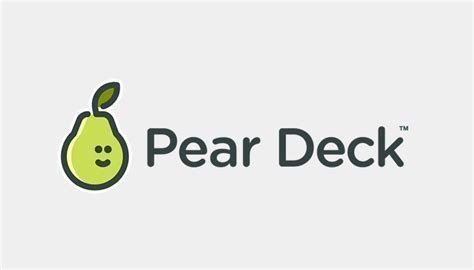 One Tool: Pear Deck
One Tool: Pear Deck
Allison showing us Pear Deck (thanks Allison!)
Try out Pear Deck (link to extension) or check out resources from Course Design Examples page
Could be interesting to look at privacy policies for Blackboard integration tools:
Eesysoft (Sharing with third parties: We share information with third parties that help us operate, provide, improve, integrate, customize, support and market our Services. The particular third parties differ by institution due to different needs. Thus, upon your request, we will provide you with a list of the specific third-party tools with whom we share your information.)
 More Resources
More Resources
Theories of participation and learning:
Jean Lave & Etienne Wenger’s Situated Learning: Legitimate Peripheral Participation
Etienne Wenger’s Communities of Practice: Learning, Meaning and Identity
Various resources on data, ethics, web literacies:
Rescuing Student Participation Through Digital Platforms.
Kim’s articles for Digital Media & Learning/Connected Learning
Hybrid Pedagogy (online, peer reviewed journal focused on digital pedagogy, access and equity)
Safiya Umoja Noble‘s Algorithms of Oppression
Audrey Watters’ Hack Education with all her articles. “The Weaponization of Education Data”
https://www.ruhabenjamin.com/resources
https://www.eff.org/about (Electronic Frontier Foundation)
Maria Ferrell’s “The Prodigal Techbro”
The Internet’s Own Boy (<–this is the trailer). Link to full film
Ruha Benjamin’s Race After Technology and Captivating Technology
S. Craig Watkins’ The Digital Edge: How Black and Latino Youth Navigate Digital Inequality
danah boyd’s SXSW talk “What Hath We Wrought”
Esra’a Al Shafei’s interview Do We Still Believe That Networked Youth Can Change the World? (the answer is yes; see her work in Bahrain with LGBTQ+ youth)
Jaron Lanier on The Ezra Klein Show. He offers alternative models to the advertising model that undergirds most social media
Chico State’s Interim Policy for Digital Learning
Coaching Sessions
Coaching Sessions:
The goal of these 1-hour coaching sessions is for everyone to have an opportunity to get focused support for our teaching: each person has a 30 minute consultation session with the small team.
To prep: you should consider something in your class that you’d like us to think through together. (Something like “how might I support more students participating in Zoom discussions” or “how can I support peer feedback on writing assignments” or “how could I make this assignment better?”) You should briefly give us some context for your class and share any materials that might be helpful to our conversation and then we’ll talk things through together. We might try out the tuning protocol I’ve shared below. We use it with teachers in the Northern California Writing Project. Even when we’ve followed this protocol loosely (see below), this has been a productive way to give and receive feedback on teaching.
Critical Friends Tuning Protocol
Modified from SRI (School Reform Initiative) protocol
25 minutes each
Problem Overview (4 minutes)
Clarifying Questions (2 minutes)
Probing Questions (3 minutes)
Discussion (10 minutes)
Reflection (3 minutes)
- Problem Overview (4 minutes): The tuning protocol can be used to organize meaningful feedback on any question or teaching challenge. In this first step, the presenter gives an overview of their class, assignment, or an activity and shares some of the thinking behind it and the context around it. The presenter then frames a dilemma question to guide the discussion.
- Clarifying Questions (2 minutes): Participants ask clarifying questions of the presenter, like, “How are you planning to assess the writing?” or “How many meetings would each group have per semester?” Clarifying questions have brief, factual answers.
- Probing Questions (3 minutes): Participants ask probing questions. Probing questions help the presenter expand his or her thinking about the dilemma. Avoid questions that are advice in disguise.
- Discussion (10 minutes): Participants discuss the question that has been presented and explores solutions to the presenter’s dilemma question. Participants should direct their comments to each other, not the presenter. During this time, the presenter is silent and takes notes. This encourages the participants to speak openly and engage in authentic conversation about the work and dilemmas; it also forces the presenter to listen without responding and influencing the direction of the discussion.
- Reflection (3 minutes): Participants are silent during reflection, and the presenter has the opportunity to respond to the discussion. The presenter shares what they heard from the discussion and shares next step thinking.
