
Getting Started
Getting Situated: Joining Platforms and Saying Hello
I am excited to start working and researching together this semester!
We will meet together on Zoom during our regular class time: Tuesdays, 2:00-4:50 (I’ll send Zoom link to your Wildcat mail)
Please email me with any questions if you get stuck on any of these tasks. Happy to help anytime: kjaxon@csuchico.edu
Early in the week: Jan 25-27
Our goal this week is to join accounts, get situated, jump into some reading and writing. Some of you already know that I am committed to using platforms that exist in the world, platforms you can use for teaching and learning after you leave Chico State. Reach out to me if something goes wonky while joining; if you’re feeling frustrated, just email me. I really am happy to help. We can even jump on Zoom and share a screen. This usually goes very smoothly, so I’m not worried and you should not be either. Thank you in advance for trying things out!
Up first:
1) Bookmark our course website so you can find it easily this semester (optional; just might make your life easier). Here are instructions for Chrome (but you can also google “how to add a bookmark in Safari, Firefox,” etc if you’re not sure how to add a bookmark to your browser).
2) Join Perusall to find and comment on our course readings. Instructions:
-
-
- Go to perusall.com, click Login, and then either log in using your Facebook, Twitter, or Google account, or create an account using your email address and password.
- Select I am a student and enter our course code JAXON-NVTLC.
- That’s it for now: we’ll try this out together in our first Zoom session (a short walkthrough video below too if you’re interested in seeing how we’ll use this site).
-
3) Join Currents Community. IMPORTANT: you must be logged into your Chico State portal/google drive to join our community. Our Currents Community is only open to people in the Chico State domain. Instructions:
-
-
- Log in to your Chico State google: go to http://www.csuchico.edu/google
- Click on Google Drive login. Screen shot:
-
-
-
- Log in with your Chico State credentials
- Once logged in, click on our Currents Community Link here
- You should see a page that looks something like this:
-

-
-
- *Look for Join button on the left and join.
-
*Trouble shooting: If for some reason you do not see our community, and instead, the link goes to a start page or generic page for Currents, it might be that your browser is still recognizing another/different gmail account (even though you think you’ve logged in with Chico State). Try a different browser (like Firefox instead of Chrome, or Safari, etc). Or, restart your computer so it clears the login and try again. Let me know if that doesn’t work: kjaxon@csuchico.edu. Don’t stress. I’ll help. 😉 And thank you!
We’ll do most of our writing and sharing in our Currents Community this semester. NOTE: You can set your preferences for receiving updates from Currents by clicking on the three small dots in the upper left corner. You can tell Currents not to send you an email every time someone posts (this is great as the instructor, but could be annoying as a student). Here is a 20 sec video to show you how to set notifications.
More support for Perusall:
Throughout the semester, we’ll comment on readings together in a platform called Perusall. In a nutshell, we are working like I work with colleagues when we read together: we are reading and sharing comments collaboratively. Some readings you’ll have more to say than others, but I hope you see the comments as a generous act for our community: you can pose a question, link to something an idea reminds you of, try to summarize a challenging sentence or section, define a term, consider how the researchers conducted the study, etc. I also really appreciate when we respond to other people’s comments, perhaps engaging in a dialogue or trying to answer someone’s question. I created a short video below (for my literacy studies class, but exactly the same thing we’ll be doing with different readings). Hopefully the video helps explain what we’re doing with Perusall. To join Perusall, see instructions above. We’ll play in Perusall during our first class session too and I can help: no worries!

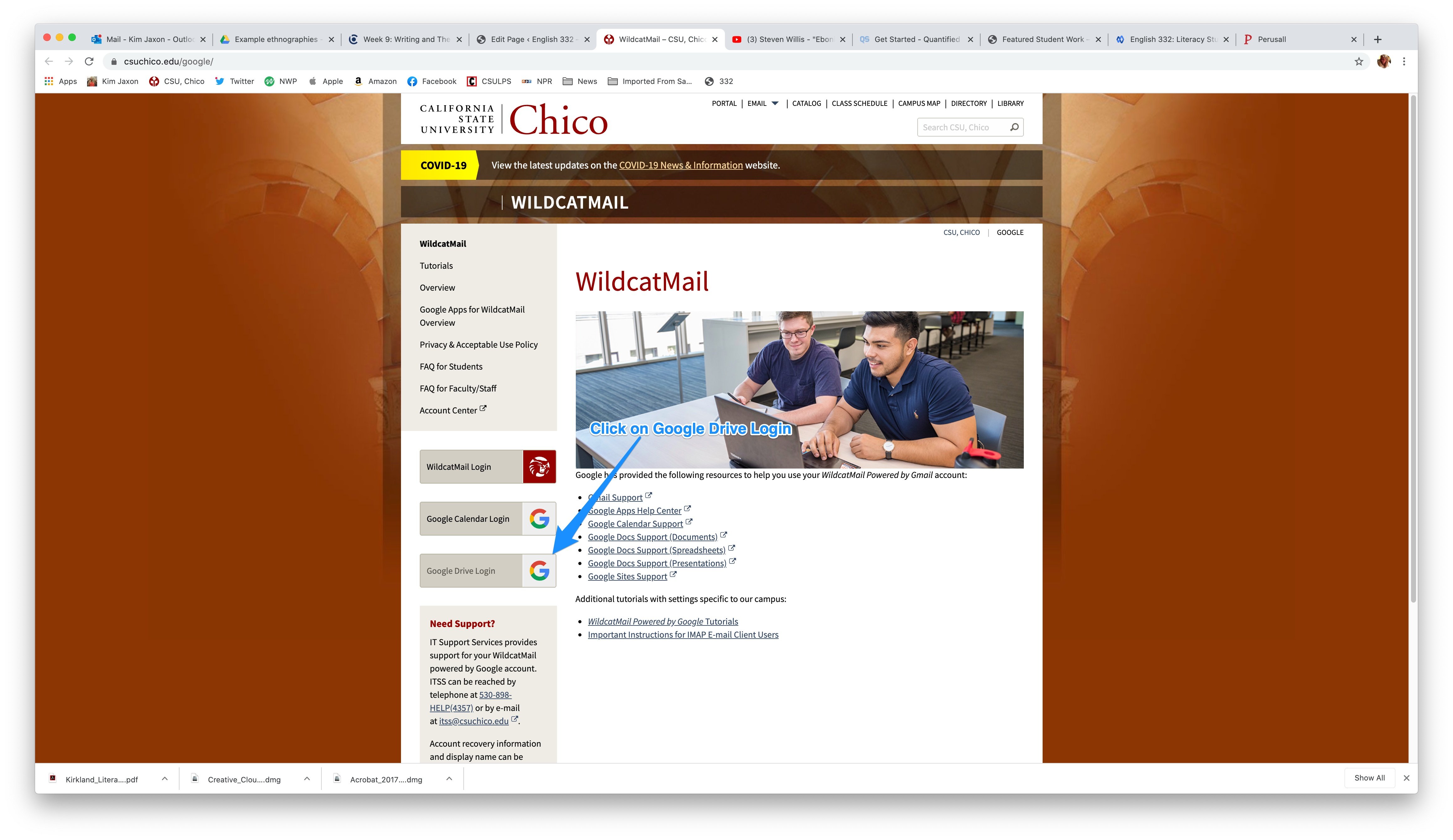
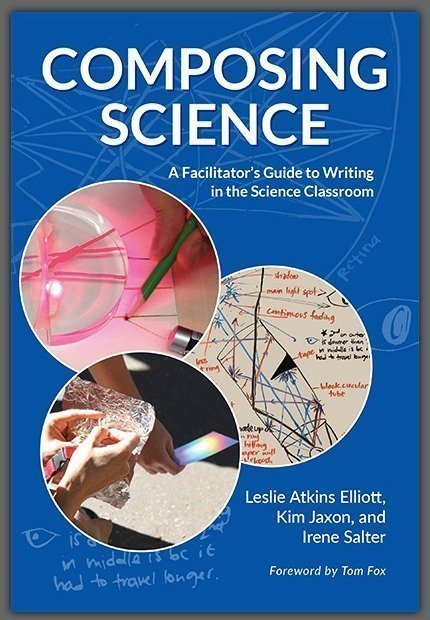
 kjaxon@csuchico.edu
kjaxon@csuchico.edu