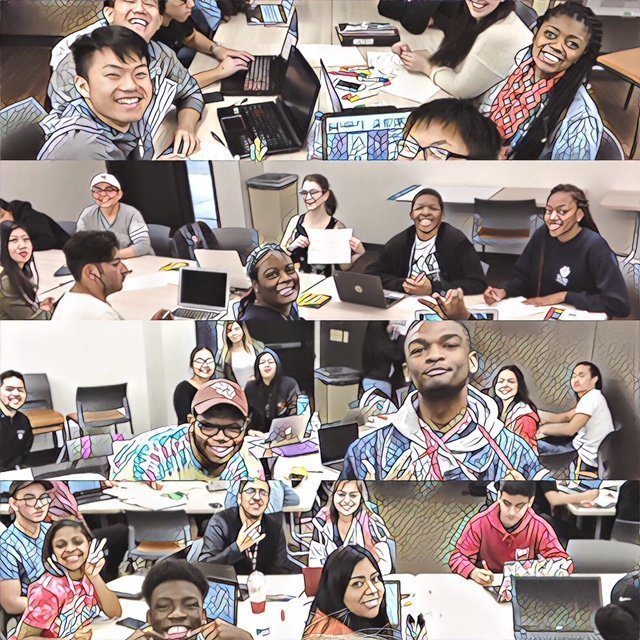Make Cycles
 Our course is organized by two week “make cycles,” a term I borrow from Connected Learning. We will spend two weeks in each make cycle focused on an aspect of digital literacies, asking along the way who constructs our digital selves, how do we work within the space between open and private, how can we hack systems, remix ideas, and use the web to be seen and heard? Each make cycle will have some writing and some making that we will share.
Our course is organized by two week “make cycles,” a term I borrow from Connected Learning. We will spend two weeks in each make cycle focused on an aspect of digital literacies, asking along the way who constructs our digital selves, how do we work within the space between open and private, how can we hack systems, remix ideas, and use the web to be seen and heard? Each make cycle will have some writing and some making that we will share.
- Make Cycle 1 (weeks 1 & 2)– About Me: Self, Selfies, and the Quantified Self
- Make Cycle 2 (weeks 3 & 4)– Data Driven: Who collects, owns, and benefits from our data?
- Make Cycle 3 (weeks 5 & 6)– Hacking the Web: Hack, Act, Disrupt
- Make Cycle 4 (weeks 7 & 8)–Student Choice: Choose Your Own Adventure
- Make Cycle 5 (weeks 9 & 10)–Student Choice: Choose Your Own Adventure
- Make Cycle 6 (weeks 11 & 12)–Seen & Heard: Hashtag, Distribute, and Amplify
- Make Cycle 7 (weeks 13 & 14)– Remix: Remix, Revise, Reflect
I will add the new make cycle near the end of the previous cycle. They will appear in the drop down menu at the top of our course site under Make Cycles and on this page. As I add new weeks to the drop down menu, I will archive the previous weeks’ cycles on this page.
 Below are the platforms we will use in this course:
Below are the platforms we will use in this course:
Our Course Website: http://kimjaxon.com/engl130
No need to log-in to this site, but make sure you bookmark the link so you can check often.
Google Plus (G+) Community:
Each workshop team will have a G+ space where you will share assignments, links, talk about ideas, and give feedback to your smaller team. No need to create a separate log-in for anything Google related (this includes YouTube, etc). You can log in to your Google Drive using your portal ID using this link.
 Once you log in to Google Drive, you can follow the link below for YOUR specific workshop team to join that G+ community. Only join the G+ community for your team below.
Once you log in to Google Drive, you can follow the link below for YOUR specific workshop team to join that G+ community. Only join the G+ community for your team below.
- Workshop 41: Cristina & Kasey Link to G+
- Workshop 42: Olivia Link to G+
- Workshop 43: David Link to G+
- Workshop 44: Sabrina Link to G+
- Workshop 45: Kelsey Link to G+
- Workshop 46: Ruben Link to G+
- Workshop 47: Cecilia Link to G+
- Workshop 48: Jazmin Link to G+
- Workshop 49: Allie Link to G+
Google Docs: http://www.csuchico.edu/google/
You already have access to Google Docs because Chico State uses Google Apps for Education. No need to create a separate log-in for anything Google related (this includes YouTube, etc). You can log in to your Google Drive using your portal ID from the link above. For sharing with Kim: kjaxon@mail.csuchico.edu
Twitter: http://twitter.com (optional, but it sure would be cool if you’d try it out)
Twitter is a way for us to create community inside and outside of class. If you’re game, create an account. Then, start following Kim by going to http://twitter.com/drjaxon. You can also follow each other once you create accounts; we can make a class list. There are a ton of resources and professionals on twitter to follow. Our class hashtag is: #Jaxon130